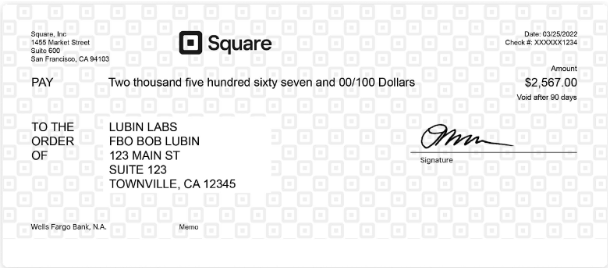Receive Bill Pay payments as a vendor
About receiving Bill Pay payments as a vendor
As a vendor or supplier, you can receive payments from Square merchants by ACH bank transfer or by check. A digital check is a check in PDF format that Square emails to you on behalf of the merchant. You can then download, print, and make a mobile check deposit.
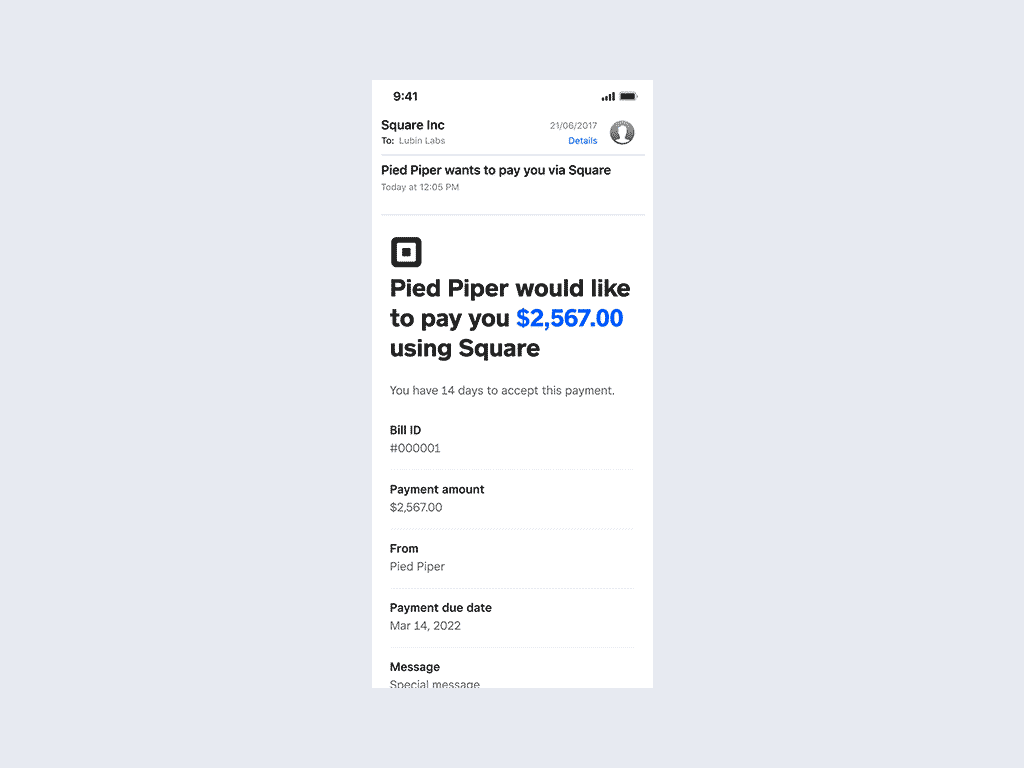
Before you begin
On the scheduled Bill Pay payment date, you’ll receive an email to provide bank account details or accept a digital check.
You’ll receive an email from Square with payment information to keep you updated on when the payment was scheduled and when it was processed.
For ACH bank transfers, once a payment is initiated by the Square merchant, the funds will arrive in your bank account within 1-2 business days.
Digital and paper check payments remain valid for 90 days from the date of issuance.
For assistance with receiving Bill Pay payments, contact the Square merchant directly.
Receive bank transfer payments
If you receive a Bill Pay payment but don't have access to your bank's routing and account numbers, you can link your bank account with Plaid to accept the payment. To do so:
Await receipt of an email from a Square merchant requesting to send a payment via Square Bill Pay.
In the email, click Accept payment.
When choosing how you want to receive the payment, click Securely login to your bank account > Get started.
From the Plaid screen, continue linking your bank account to accept the payment.
No additional steps are required to receive funds by ACH bank transfer. Your customer, the Square merchant, may request that information in advance via Square. You’ll be directed to a secure webpage to submit bank account details. This information will be stored securely with Square and not shared with the merchant.
Receive a check payment